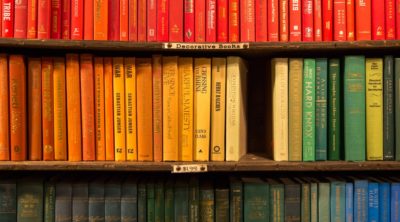Plagiarism is a huge problem among students writing papers. Here are a few ways to catch plagiarism before it becomes a habit.
Almost every student nowadays has a computer. If they don’t own one, they probably have access to one through school resources. In some districts, schools give students laptops or tablets to take home and use for schoolwork.
While this is great news and is working in many ways to close the digital divide between students who can afford technology and those who cannot, it also means that teachers need to be more careful when grading papers. With a click of a button students can find and copy papers online for free or for a small fee and avoid doing the work.
There are great tools out there to detect plagiarism, but not many teachers know about them because they are still catching up with the technology. Here are a few ways you can use to catch plagiarism before it becomes a problem, and the best news is that many good tools are free of cost.
Search Engines
The best place to start if you suspect that a student has copied a paper is to check with search engines. Often, typing a sentence or two from a student paper into a search engine of your choice will bring up what you need to prove that the paper was copied from the internet.
Google is usually the best resource for this as it will return results that are close to what you’ve entered, which is helpful if your student changed a few words here and there.
Plagium
Plagium is a free online plagiarism detector that enables one to check if the writing from a website or research paper has been copied in another place. Plagium accepts larger blocks of sentences compared to search engines like Google and Yahoo.
To check for plagiarism, simply copy the text or its URL and paste in the place provided and click on the tracker. Plagium will scan the webpages on the internet and present all the websites contained in the text pasted. It supports English, French, German, Italian, Portuguese, and Spanish languages.
Viper
Viper is another plagiarism detection service. It checks your content against billions of sources and highlights the sentences that are plagiarized. It is free, easy to use and provides accurate results, which saves time and hassle. It also offers side-by-side comparisons for plagiarism. It is available for Microsoft Windows users only.
DOC Cop
This service is good for short documents, and works as a comparison software. If you have two students that you think have strikingly similar papers, you can upload them both and have the site compare them and highlight the copied parts.
This also works if you have a feeling that the student copied from the internet, but only if you have the webpage you think he or she copied from. This only works if you have both the documents to compare, but it saves you the trouble of having to read them both and find the places that are copied.
Duplichecker
Duplichecker is a free online plagiarism checking tool which is useful for anyone. The tool offers authentic results by analyzing each sentence and using authentic data sources. You only need to paste or upload your content like essays or thesis and click ‘search’, and you get the plagiarism report within seconds.
The Plagiarism Checker
The Plagiarism Checker is a powerful tool that detects plagiarism accurately. This free service enables you to simply copy and paste your student’s writing and matches it against other web pages and articles on the world wide web. It enables you to paste longer blocks of sentences. Premium users can upload files along with pasting the content.
Plagiarisma
Plagiarisma is a free web-based plagiarism checker tool. It is an important tool for teachers, students, professional writers or anyone else as it can be used to check essays, articles, projects or assignments and to track the plagiarized content. Additionally, the site supports English and 190 other languages. It works on Windows, Android, and BlackBerry.
The Purdue OWL
The Purdue OWL is a website that offers up-to-date information on every type of citation and style manual that students might be using in class. That makes it a great, free resource for your students as well as for you, just in case you forgot the updated information for how to cite that obscure resource you are using in class.
A great thing about the Purdue OWL is that it can be used as a resource as needed for students who need some extra help. Furthermore, it doesn’t just give out information about how to cite sources and incorporate them in essays. It teaches students why proper citation and quotation etiquette is necessary.
It probably explains it all better than any teacher could ever hope to do. Because of that, even though this isn’t helpful for detecting plagiarism, it is great for preventing it. Also, if you do find that a student has copied, you can refer parents and students to the site for an explanation about why copying is unacceptable.
WCopyfind
Like DOC Cop, WCopyfind will only compare two documents that you have in your possession. This Windows-based program will not work on a Mac, but it does save you the trouble of having to find every instance where a student copied something from someone else’s paper.
You can check them against each other if you have a suspicion that one is plagiarized. Furthermore, WCopyfind prints out a detailed, clear report for the students that you can hand to them, saving you the awkward conversation that is inevitable after finding plagiarized material.
TurnItIn
TurnItIn is a popular academic plagiarism prevention technology for teachers and students. It was launched in 1997. TurnItIn comprises three basic tools and they are Originality Check plagiarism prevention, Online Grading and Peer Reviewing.
It provides teachers with the percentage of the plagiarized content, highlights them and shows where the original content is from. It also gives valuable feedback to students on their written work, which can help students discover similarities to existing sources or learn the ways to avoid plagiarism and improve their writing.
EVE2: Essay Verification Engine
A powerful plagiarism checking tool, EVE2, helps determine if a writing has been copied from the internet. EVE2 accepts essays, Microsoft Word or Corel WordPerfect format and provides links of web pages from which a student may have taken the content. It uses the most advanced searching tools and performs huge, complex searches to find suspect sites.
It compares the submitted text with that on the suspect site, and records the URL in case it finds plagiarism. Following the search, teachers are given full reports on each paper having plagiarized content, the percentage plagiarism and an annotated copy of the paper containing the plagiarized content highlighted.
PlagScan
PlagScan is yet another online plagiarism checking service for teachers, professors, and academic professionals. It enables you to paste student assignments or upload them to be scanned for plagiarized content.
It checks the content submitted against a database of billions of documents and provides accurate results with highlighted plagiarized lines and information on the original sources. Its lavish features, easy usability and excellent customer support services provide an enriching experience to the user.
Apart from the ones mentioned previously, other excellent softwares for detecting plagiarism are:
- PaperRater
- PlagTracker
- Quetext
- Copyleaks
- Grammarly
- Copyscape
- Unicheck Plagiarism Checker
- SmallSEOTools
Student plagiarism is a difficult but a necessary topic to address. Talking to students about it before and as it happens is vital when teaching about proper source citation and use of reference materials. It’s not about catching students in the act and punishing them; it’s about ensuring that they have the tools they need to be avoid it in the future.